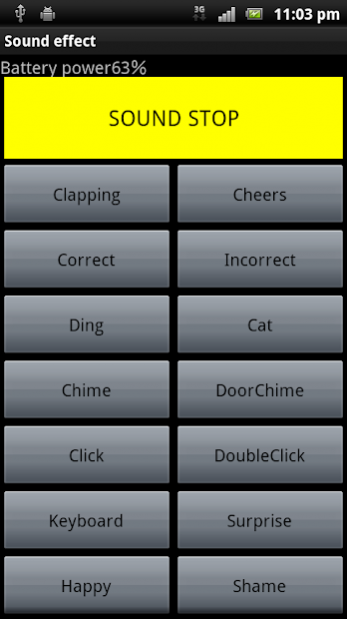Sound effects reproduction 1.3
Free Version
Publisher Description
This app can play sound at the touch of a button.
Act also year-end party, New Year's party, such as in Gokon, it will more folds, if there is a sound effect, is also effective to attract the hearts of the audience such as speech or presentation.
Once you have installed, is a very handy app active in various situations.
Because the display with battery power, it helps to minimize forget charging , and it also acts as the battery checker app.
Sound effects, recording the type 40.
From such classic chime and applause, and crossing the shutter, to kiss and burp, they may sound a variety of genres, you can use in various situations.
How to use up to you.
Because a lot of recorded sound file, the capacity of the application has become a slightly larger.
It has been tested with Xperia IS11S, but there are some sounds that can not be played depending on the model.
About Sound effects reproduction
Sound effects reproduction is a free app for Android published in the Recreation list of apps, part of Home & Hobby.
The company that develops Sound effects reproduction is Lightweight Apps Labs. The latest version released by its developer is 1.3. This app was rated by 1 users of our site and has an average rating of 3.0.
To install Sound effects reproduction on your Android device, just click the green Continue To App button above to start the installation process. The app is listed on our website since 2015-06-15 and was downloaded 5 times. We have already checked if the download link is safe, however for your own protection we recommend that you scan the downloaded app with your antivirus. Your antivirus may detect the Sound effects reproduction as malware as malware if the download link to vib.no8 is broken.
How to install Sound effects reproduction on your Android device:
- Click on the Continue To App button on our website. This will redirect you to Google Play.
- Once the Sound effects reproduction is shown in the Google Play listing of your Android device, you can start its download and installation. Tap on the Install button located below the search bar and to the right of the app icon.
- A pop-up window with the permissions required by Sound effects reproduction will be shown. Click on Accept to continue the process.
- Sound effects reproduction will be downloaded onto your device, displaying a progress. Once the download completes, the installation will start and you'll get a notification after the installation is finished.